Mastering Chapter 2 of Class 10 Computer is crucial for building a strong foundation in programming concepts. This chapter introduces the User Interface and its components, focusing on essential concepts like input/output functions, format specifiers, and logical operators.
With clear explanations, solved examples, and comprehensive exercises, these notes simplify complex topics, ensuring exam success.













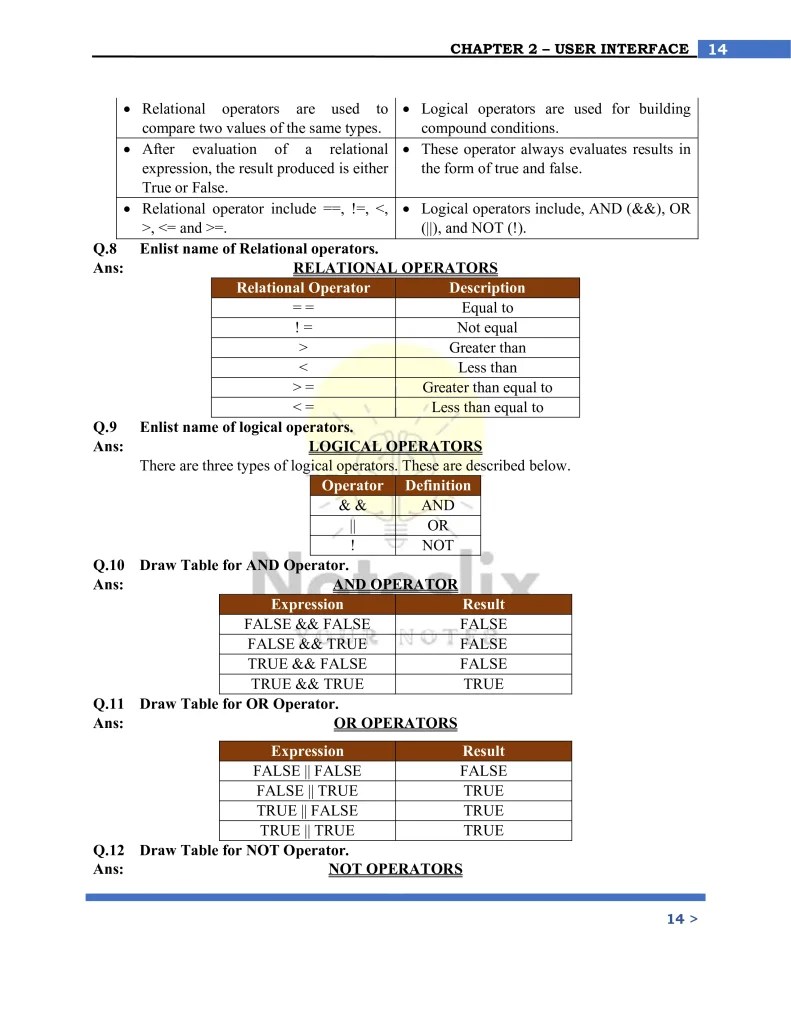













Topics Covered in These Notes
These notes encompass the following key topics from Chapter 2, ensuring a thorough understanding:
- Input/Output (I/O) Functions
- Format Specifiers
- Functions:
printf(),scanf(),getch() - Escape Sequences and Statement Terminators
- Arithmetic, Relational, and Logical Operators
- Programming Time Exercises
- Multiple Choice Questions (MCQs) with Answer Keys
- Short and Long Questions with Detailed Explanations
These notes also include practical examples and programs to reinforce learning.
Class 10 Computer Chapter 2 Solved Notes Topic Wise
MCQs
The notes provide a detailed list of MCQs from Chapter 2. Key highlights include:
- Questions on Functions: Understanding the purpose of
printf()andscanf(). - Operator Precedence: Evaluating expressions using arithmetic, relational, and logical operators.
- Escape Sequences: Testing knowledge of
\n,\t, and other special characters.
Example:
- Which function is used to display formatted output in C?
- A)
scanf() - B)
printf() - Correct Answer: B)
printf()
- A)
Short Questions
The notes include concise answers to commonly asked questions:
- Define Input and Output in Programming.
- Input refers to feeding data into a program, while output displays the processed data.
- What is the purpose of escape sequences?
- Escape sequences control the formatting of the output, such as creating new lines or tabs.
Long Questions
Detailed solutions to long-answer questions provide in-depth clarity on critical topics:
- Explain the
printf()Function with Examples.- The
printf()function is a built-in feature in C that displays formatted text on the screen. Its syntax and examples are thoroughly covered, enabling students to use it confidently.
- The
Programming Time Exercises
The notes feature solved programming problems to enhance practical coding skills:
- Calculate the Area of a RectanglecCopy code
#include <stdio.h> void main() { float length, width, area; printf("Enter length and width: "); scanf("%f %f", &length, &width); area = length * width; printf("Area: %.2f", area); } - Display Sum of Two Numbers
- A step-by-step explanation of taking input and displaying the sum, helping students grasp basic arithmetic in programming.
Tool for Success in Exams
These notes act as a one-stop solution for excelling in exams. By covering essential topics, key questions, and solved exercises, they ensure students:
- Save time with concise, well-organized content.
- Understand complex programming concepts easily.
- Practice effectively with real-world programming examples.
Colored Notes
Visual learners often find it easier to grasp concepts when presented in a structured and colorful format. These notes incorporate colored highlights for key points, programming syntax, and important definitions to make the material more engaging and easier to review.
Topics like escape sequences, logical operators, and programming examples are visually distinct, allowing for quicker reference and better retention.
Notes Are Free to Use
One of the most convenient features of these notes is that they are completely free for students. This makes them accessible to everyone, ensuring that no student is left behind due to financial constraints.
With these notes, students can confidently prepare for their exams without worrying about hidden costs or limited access.
Notes Are Mistake-Free
Accuracy is crucial when studying technical subjects like computer programming. These notes are meticulously verified by subject experts to ensure they are error-free.
From syntax explanations to solved exercises, every detail has been double-checked to ensure reliability. Students can trust these notes as an authoritative resource for understanding and excelling in Chapter 2.
Conclusion
These comprehensive notes for Class 10 Computer Chapter 2 – User Interface provide an invaluable resource for mastering programming fundamentals. Covering everything from MCQs to short and long questions and practical programming exercises, they ensure that students are well-prepared for exams.
Their accessibility, visual organization, and accuracy make them the ideal study tool. With these notes, students can confidently approach their studies, achieve higher grades, and build a strong foundation in computer science.
Other Class 10 Computer Solved Notes Topic Wise
- Class 10 Computer Chapter 1 Solved Notes Topic Wise
- Class 10 Computer Chapter 3 Solved Notes Topic Wise
- Class 10 Computer Chapter 4 Solved Notes Topic Wise
- Class 10 Computer Chapter 5 Solved Notes Topic Wise

